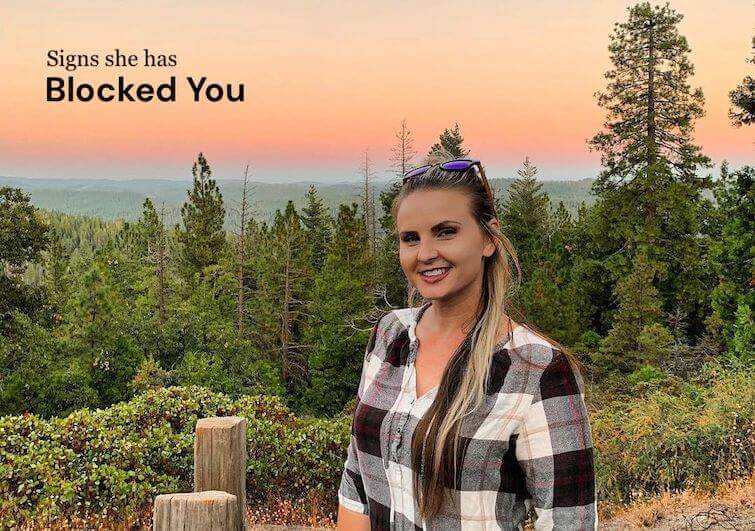When someone blocks you on the phone, social media, or anywhere else, it can be incredibly disappointing and hurtful. You feel rejected, as if she has decided to shut you out and wants nothing to do with you anymore. This can be especially painful if she’s someone who means something to you, like a close friend, a romantic interest, or an ex-girlfriend.
If you suspect that she has blocked you on their phone, social media, dating app, or instant messaging app, how can you be sure? What steps can you take to confirm your suspicions?
If you’re currently facing this dilemma, there are simple tests and procedures you can perform to get a definite answer. It’s important to keep in mind that some people may block their contacts temporarily due to various reasons, while others may deactivate their accounts entirely, which could explain why you’re unable to get in touch with them.
Therefore, there’s no need to take it personally right away, as there could be a reasonable explanation for the situation.
To help you figure out if she has blocked you, here are some different ways to find out.
How to Know if She Blocked Your Phone Number
By calling her.

To determine if someone has blocked your phone number, try calling them. If your calls always go straight to voicemail, it’s likely that your number has been blocked. Additionally, if you hear an automated voice recording that says “the person you are calling is not available,” “the number you have dialed is out of coverage area,” or “this call cannot be completed,” your number has been blocked.
Depending on your network, you may hear a busy tone or a series of beeps, indicating a failure to connect. If you repeatedly can’t connect to their phone number for unknown reasons, it’s possible that they have blocked you.
To confirm your suspicions, call them using a different phone number. You could also borrow a friend’s phone to call them. If the call goes through without any issues, it’s likely that your phone number has been blocked, preventing you from reaching them.
By texting her.
If you both use iPhones, try sending a text message to confirm if you have been blocked. When you send an iMessage to another iPhone user, you can quickly check if your message was delivered by looking for the “Delivered” status notification at the bottom of your text. However, if the person has blocked your number, you won’t be able to see the status of your text, or the “Delivered” status will no longer be present.
If you’re using an Android device, there’s no way to determine if you’ve been blocked via text message. When you send a text message to her phone number using an Android phone, it may appear as though your texts are being sent normally. It’s possible that she’s receiving them but chooses not to respond, or she’s not receiving them at all because your phone number has been blocked.
In any case, try calling her number to see if you’re able to reach her.
How to Know if She Blocked You on Instagram
It’s relatively easy to tell if someone has blocked you on Instagram. Start by searching for her account by typing her name or username in Instagram’s search box. If you can’t find her, or if her account doesn’t appear in the search results, it’s possible that you’re blocked from accessing her account, or her Instagram account is deactivated.
To confirm whether she has blocked you or her account is deactivated, ask a friend to search for her account on Instagram. If her account shows up in your friend’s Instagram search results but not in yours, it’s likely that she has blocked you.
You may also check your list of followers and following for her account. If she’s no longer on either list, and you’re unable to search for her, but your friends can still view her account, she has likely blocked you.
Unfortunately, Instagram does not send notifications or alerts for blocked users, so there’s no way to know for sure when someone has decided to block you on their account.
How to Know if She Blocked You on Facebook
Facebook won’t notify you if someone has blocked you, but there are several ways to confirm it. It’s important to note that being blocked is different from being “unfriended.” If she simply unfriended you, her account will still be visible if you search for her on the platform, but she won’t be on your friends’ list.
Additionally, you may not be able to see her posts on your feed or tag her on your posts, but you can still send her a message through Facebook Messenger.
Ways to confirm if someone has blocked you on Facebook:
- She is no longer on your list of friends.
- You can’t find her account in the Facebook search box.
- Her posts no longer appear on your Facebook feed, and you can’t tag her on your posts.
- You can’t send messages to her via Facebook Messenger.
- You can’t invite her to join certain Facebook groups and events.
- Her account is still visible and searchable on other Facebook accounts, but not on yours.
How to Know If She Blocked You on Twitter
While there’s no way to get a list of people who have blocked you on Twitter, you can still confirm your suspicion if you believe someone has blocked you.
To find out if she has blocked you on Twitter, follow these steps:
- Open the Twitter app on your smartphone or web browser.
- Type her username or account name in the search box.
- If she has blocked you, you won’t be able to view her tweets and profile. Instead, you’ll see a message that reads, “You’re blocked. You can’t see or follow @’s Tweets.”
If she has blocked you on Twitter, you won’t be able to follow her, view her content, or interact with her on the platform. You can confirm that she has blocked you if you can’t tag her on your tweets or media, and her posts are no longer visible in search results, even when you use specific hashtags. Additionally, if you can’t communicate with her via Twitter’s Direct Messaging feature, it means that she has blocked your account.
How to Know If She Blocked You on Facebook Messenger
Facebook Messenger uses different icons to inform its users if their messages have been delivered successfully. When you see the recipient’s profile picture below your message, it indicates that they have opened or read your message.
However, if you see a gray checkmark icon below your message, it could mean different things:
- Your message was not delivered to its recipient.
- The recipient has not logged into their Facebook account.
- The recipient has blocked you from Messenger.
Unfortunately, the icon alone won’t tell you the reason why. Nonetheless, there are ways to confirm if someone has blocked you on Facebook Messenger.
Ways to confirm if someone has blocked you on Facebook Messenger:
- If your message remains undelivered, even if the recipient is active on Facebook, it could mean that they’re not opening your message for some reason or have blocked you.
- Review your chat history and exchange of messages. If you see “Facebook User” instead of the recipient’s profile name and can’t send them a message, it means that they have blocked you.
- Type the recipient’s name in the Messenger search bar. If their name doesn’t appear in the search results, they may have blocked you.
- If you’re part of a group chat with the recipient, check the chat settings and look for the “Facebook User” with a blank profile picture. You can confirm your suspicion by sending a message to the group and checking for a read receipt from the “Facebook User.” If it appears, the account is still active, but you have been blocked.
How to Know If She Blocked You on Skype
Determining whether someone has blocked you on Skype can be challenging since there’s no surefire way to confirm it. However, there are some methods that you can try to verify if you’ve been blocked.
Ways to confirm if someone has blocked you on Skype:
- Attempt to make a voice or video call to the person you suspect has blocked you. If you’re unable to connect with them, this could indicate that they’ve blocked you.
- Try sending them a message. If the message remains undeliverable and the status doesn’t change, it’s likely that they have blocked you.
- Search for the person in your contacts list. If you see a question mark icon next to their name and their profile picture is missing, this is an indication that they have blocked you.
Remember that these methods aren’t foolproof, and there may be other reasons why you are unable to connect with someone on Skype.
How to Know If She Blocked You on WhatsApp
There’s no straightforward way to confirm if someone has blocked you on WhatsApp as the app won’t alert you. However, there are some clues that can help validate your suspicion.
Ways to confirm if someone has blocked you on WhatsApp:
- When you send a message to the person, it will appear as “sent” but not “delivered”.
- You won’t be able to see whether the person is online or offline. The chat window will be empty.
- The “last seen” indicator won’t be visible, making it impossible to know if the person is still active on WhatsApp.
- You won’t be able to see any changes in the person’s profile photo.
- Your calls to the person won’t go through.
The takeaway, if a person blocks you, it’s obvious that she is trying to avoid you. It is also likely that she wants to cut all ties with you and doesn’t want to interact with you anymore. If you are dealing with this right now, try your best to accept it and move on. It doesn’t make sense to pursue your investigation or to seek answers because it would only add weight to the situation and make you look desperate.
As much as it feels like rejection, look into the brighter side of things by accepting that not all people are meant to stay in our lives for good. Technology has made it possible for people to either connect with or disconnect from us. In effect, those who wish to stay will always be around even without reason, while those who decide to leave can easily find their way out; and there is nothing you can do about it.